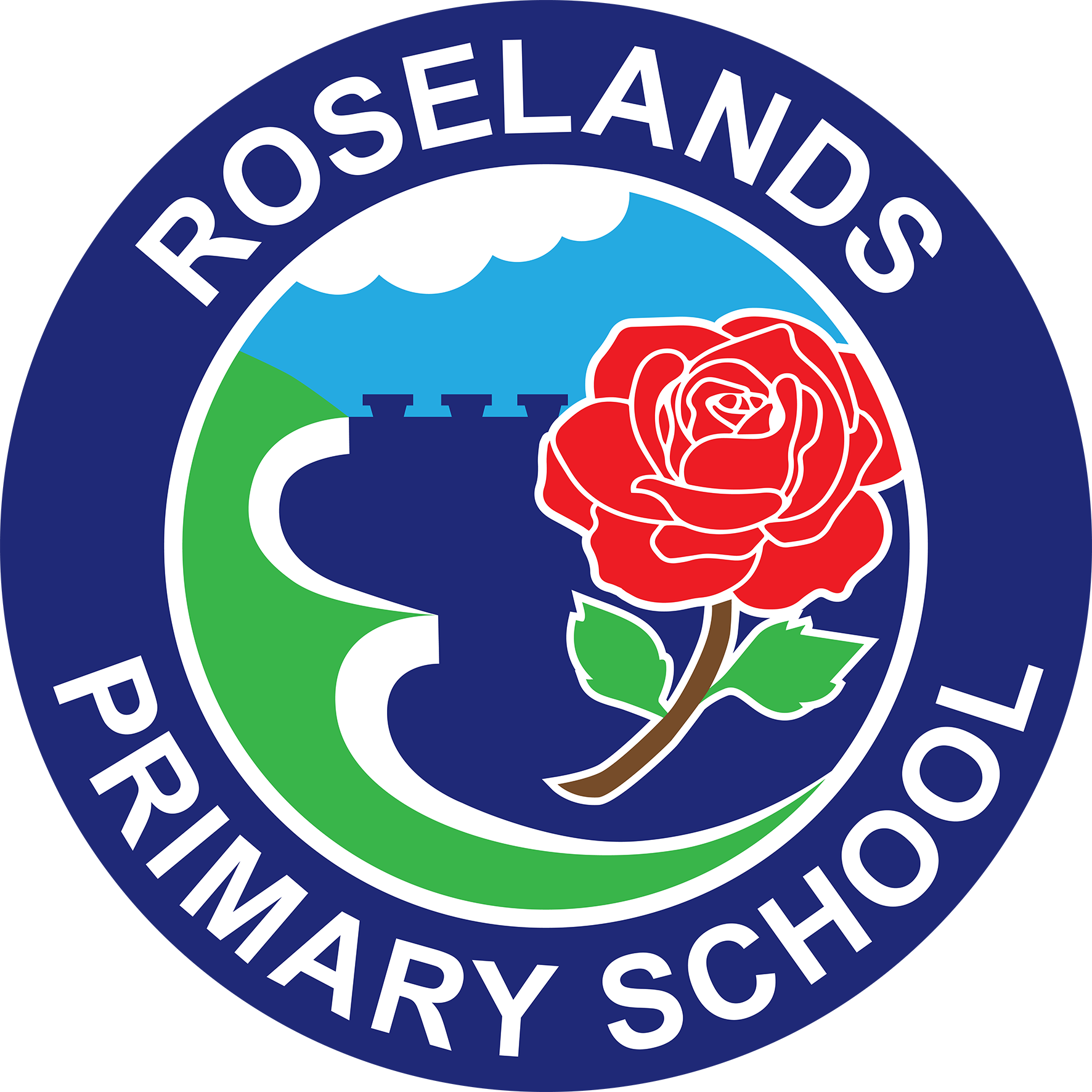Communication
Below are the ways in which you can communicate with the school and the school will communicate with parents:
If you need to contact a member of the senior leadership team or if your child is ill *, please email roselandsadmin@rivieraet.co.uk
* If your child is ill, you are encouraged to ring the school absence line on 01803 525375, option 1 and leave a message, clearly stating your child's name, class and why they are ill.
Seesaw
We have chosen Seesaw as it will provide a safe communication environment between parents and your child’s class. It is available for use as an app or on a desktop computer or laptop. Seesaw enables online communication between home and school. Teachers are able to send pictures and videos of learning and achievements in class and also send messages e.g. ‘Please remember your raincoat for the sports festival tomorrow’ or ‘Your child has received a certificate in praise assembly’ today. You will receive a notification when something for your class or child has been posted. The app can be for multiple users, e.g. parents in different households.
Parents can also send messages using Seesaw. Please note, teachers will not be expected to reply straight away to any messages from parents. They will also not be expected to reply outside of working hours e.g. evenings or weekends. You will need to continue to contact the school office to report any absence from school, to pass on urgent messages to the teacher at the start of the school day.
Accounts will be set up for new starters during the week they are admitted on roll.. Parents will receive an email invite from Seesaw.
Our School Newsletter
A link to newsletters on our school Google site is emailed out each fortnight; this contains updates on what has happened in the school and upcoming events. Current newsletters for this year are available by clicking this link: Roselands Primary School Newsletters
There is also a trust newsletter for parents produced at the end of each half-term. This includes stories and events from across all trust schools and can be found on the Riviera Education Trust website. A link to the latest newsletter will be emailed to parents via our Management Information System, Arbor.
Letters
There will be times when we need to email you about specific events or information. This will be emailed through our Management Information System, Arbor.
Arbor
Arbor is a simple, smart and cloud-based MIS (Management Information System), which helps us work faster, smarter and more collaboratively as a school.
The Parent App and Parent Portal mean we can keep you informed about your child’s life at school in a much more accessible way. Log into Arbor to see and update your child’s information and get live updates on the go!
The Parent Portal works on Google Chrome (computer or laptop) and you can download the Parent App from the App Store or Google Play Store on your phone (Android 5.0; iOS 10.0 and upwards).
How to get started
1. Wait for your welcome email from us telling you Arbor is ready - you won’t be able to log in before
2. Click the link in your welcome email to set up your password
3. Go to the App or Google Play Store on your phone and search ‘Arbor’
4. Click ‘Install’ on Android or ‘Get’ on iPhone then open the App
5. Enter your email, select the school, then enter your password
6. Accept the Terms & Conditions and enter your child’s birthday
Parent INSITE events
2025-26 INSITE dates
These events will give you the opportunity to come into school and work alongside your child. You will be emailed an invitation to attend prior to the event.
Reception
Wednesday 1st April 2026 1.30 - 3.00pm
Year 1/2
Tuesday 16th June 2026 9.00 -10.30am
Year 3/4
Tuesday 13th January 2026 9.00 - 11.00am
Year 5/6
Friday 12th December 2025 9.00 - 11.00am
Parent Evenings
Parent evenings occur in the Autumn and Spring terms. The school office will contact you with details of how to login online to book your appointment.
End of Year Report
At the end of the school year, each child will receive an end of year report.
Social Media
School Facebook page: Roselands Primary
School Instagram page: @roselandsprimary
School X account: @RoselandsSchool